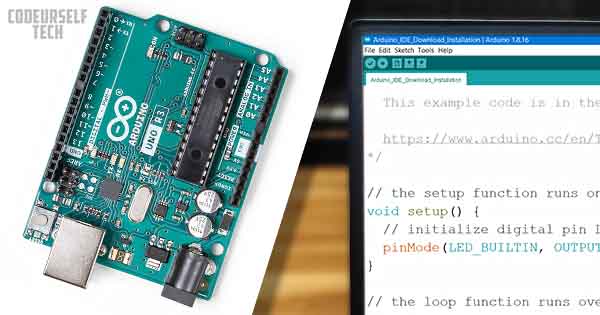The Arduino microcontroller boards can be programmed using two different tools
- Arduino IDE
- Arduino Web Editor
About Arduino IDE
- It is offline open-source programming software for Arduino platform, where you can code, verify, and program all types of Arduino microcontrollers.
- Follow the simple steps to download and install the latest Arduino IDE software.
Step 1:
- Visit the website Arduino.cc/en/software, by following the link, Click Here.
Step 2:
- Select the operating system you need the download for, if you are using the windows 10, select the “Windows Win 7 and Newer” option.
- You will be redirected to the download page, click “Just Download”.
Step 3:
- Start installing the “Arduino IDE” offline software.
- Once the installation is completed, you will find the “Arduino Icon” on your desktop.
- You are all set to start coding your Arduino boards.